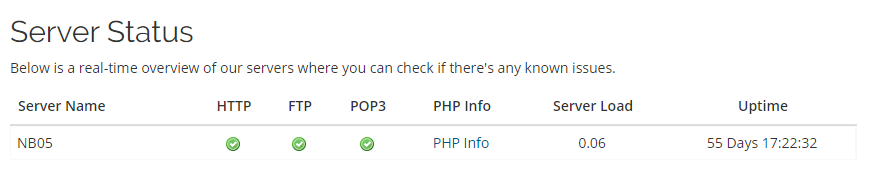First of all, you may ask yourself: What’s a billing portal? How can I access it? And what’s a server status?
Well, you’ve come to the right spot. Let’s figure this out together.
On your City&District clients area, you will notice the billing section. Among other useful resources, you can see the tab for Network Status.
When you click on it, you will see if there are any network issues on the City&District servers and be able to see a real-time overview of them.
It’s so simple and it’s a great start when you are trying to figure out if there are any known issues and if you should contact customer service.
And, ta-da! It’s that easy. Now, you have access to Network Status!